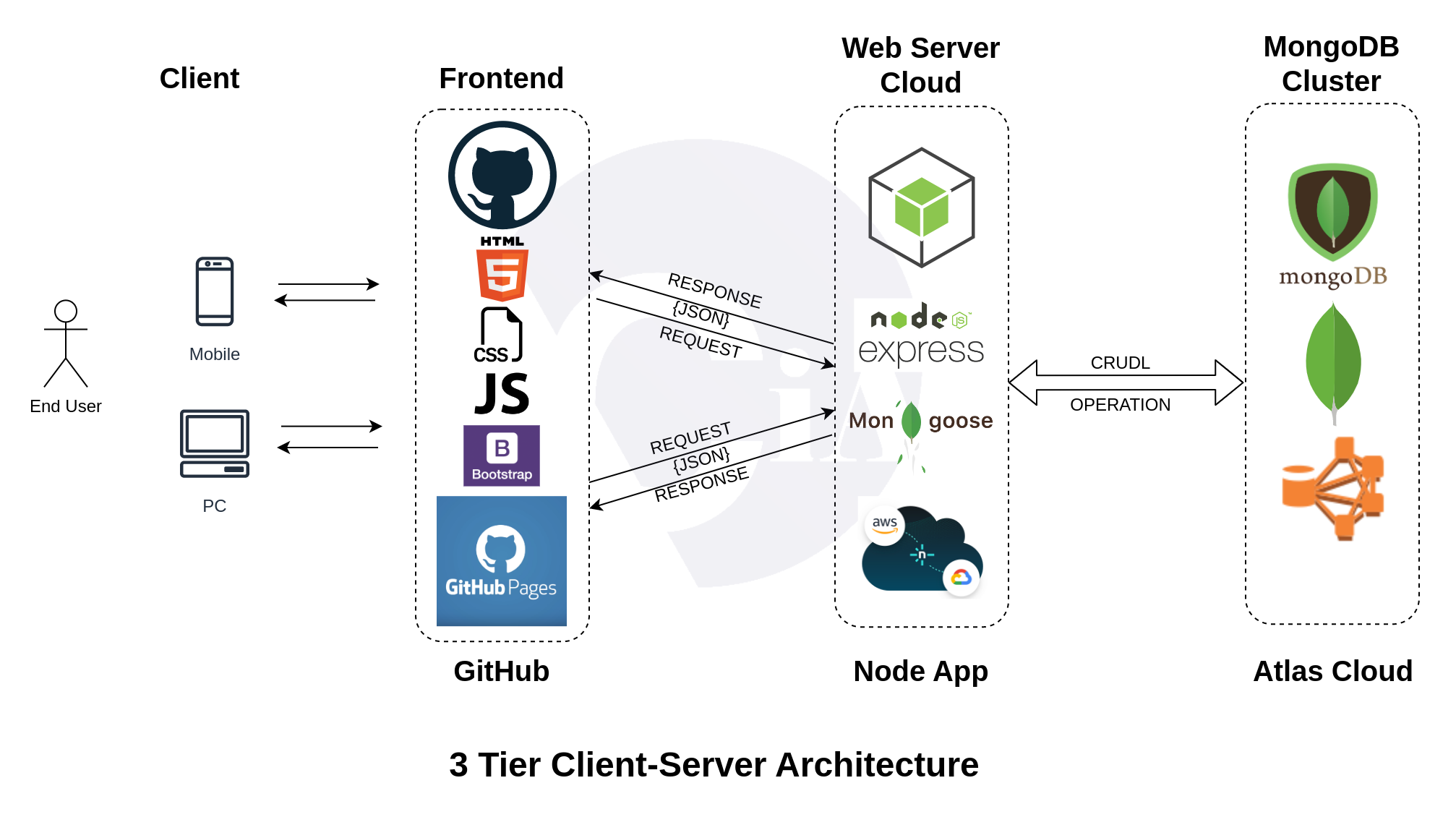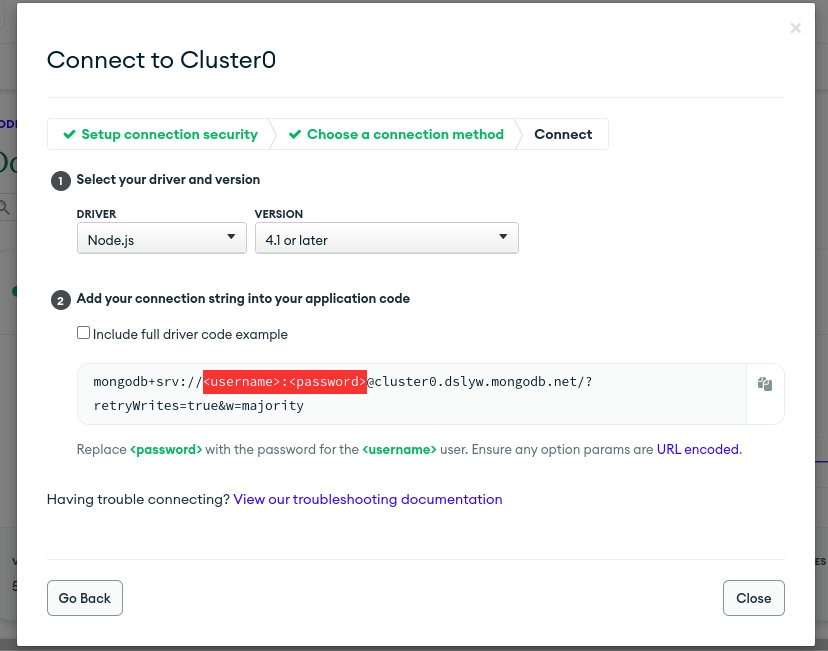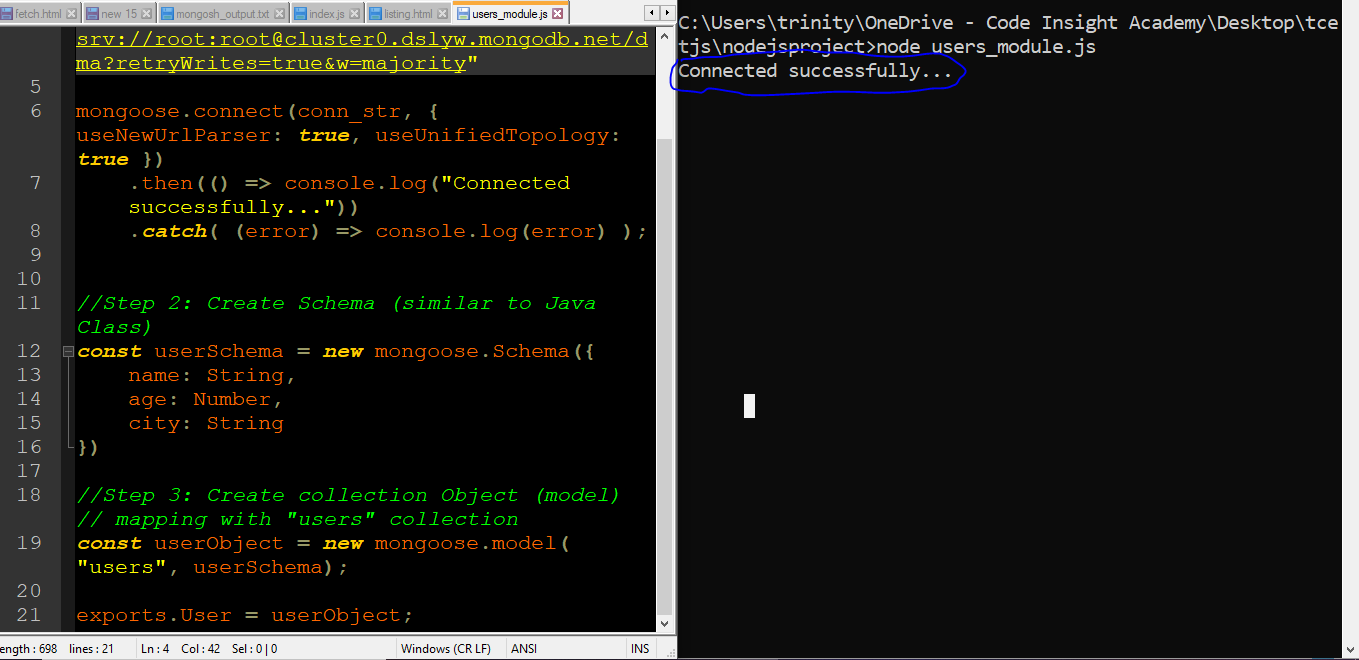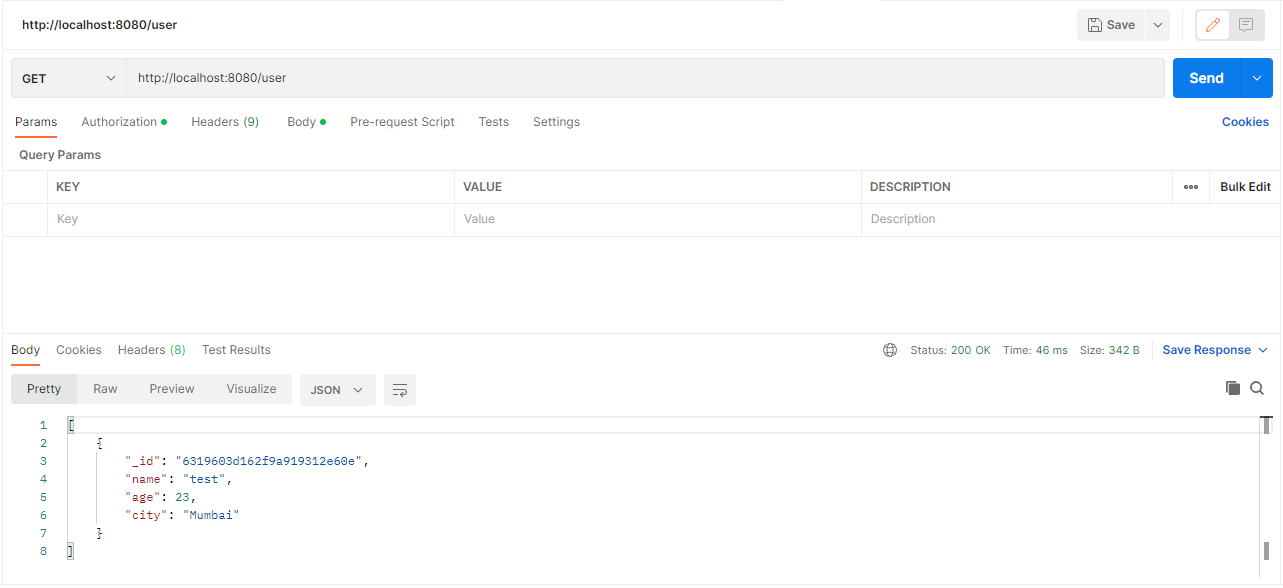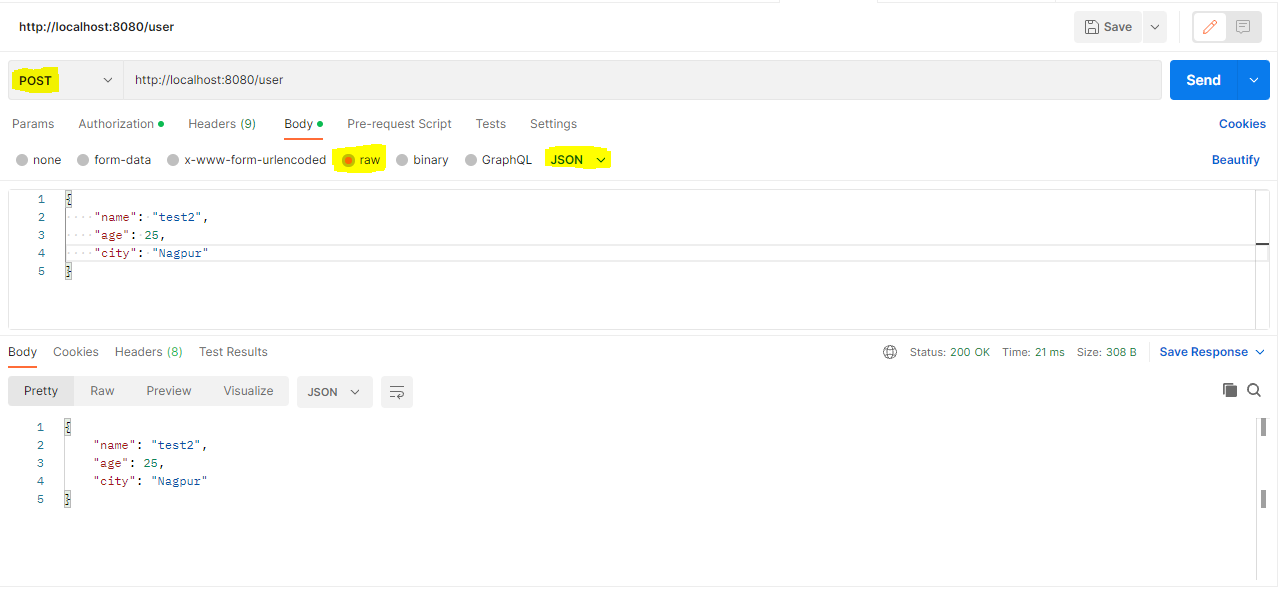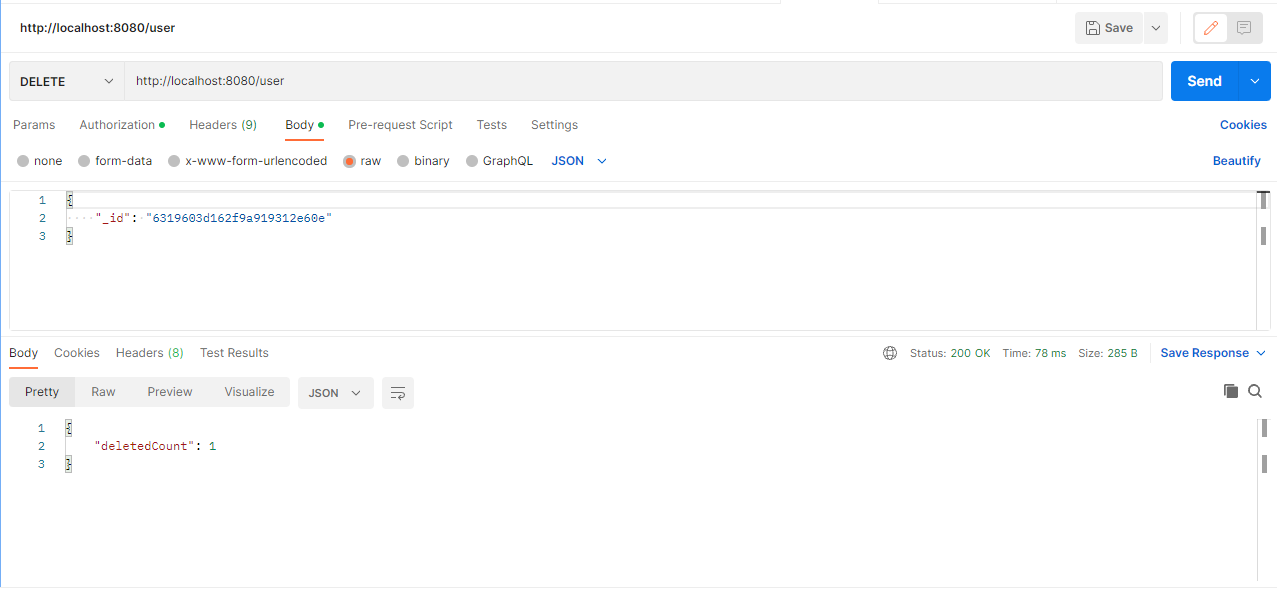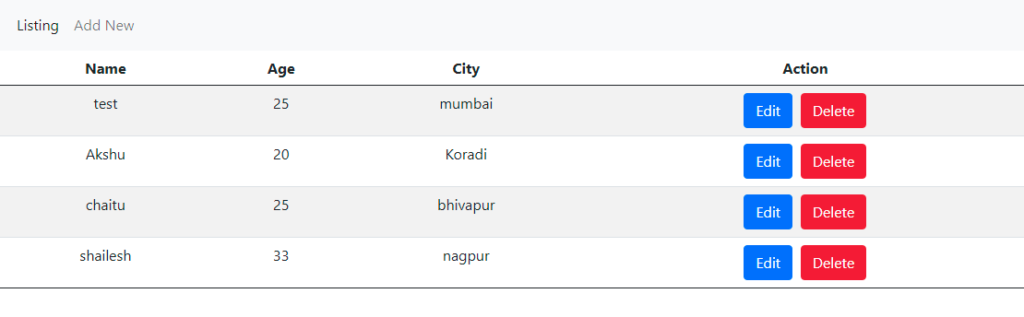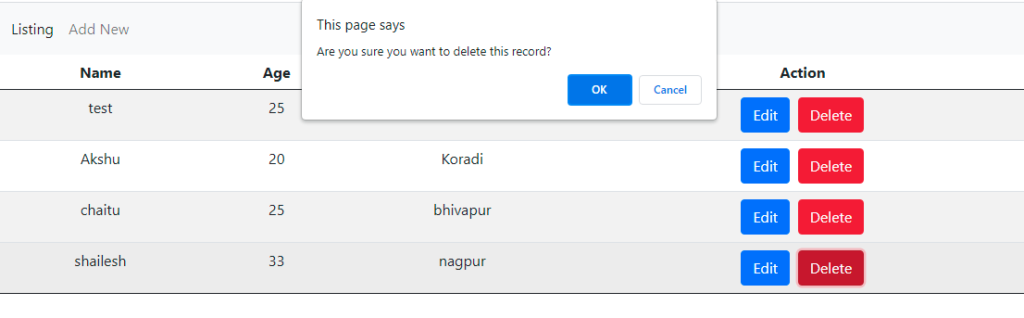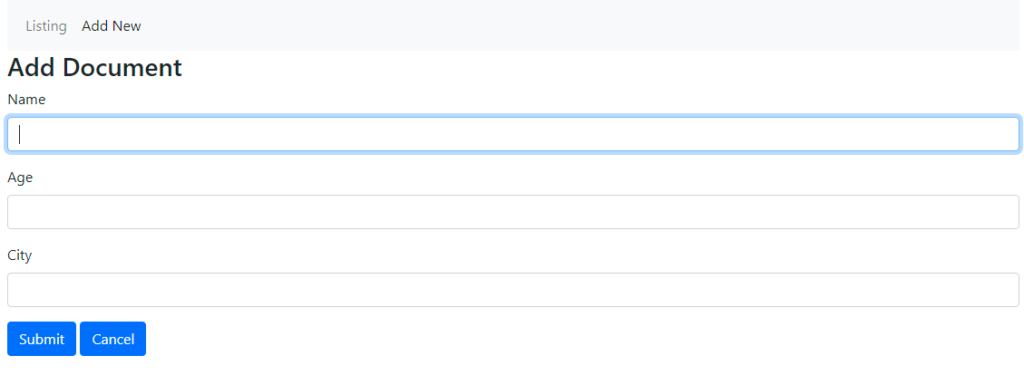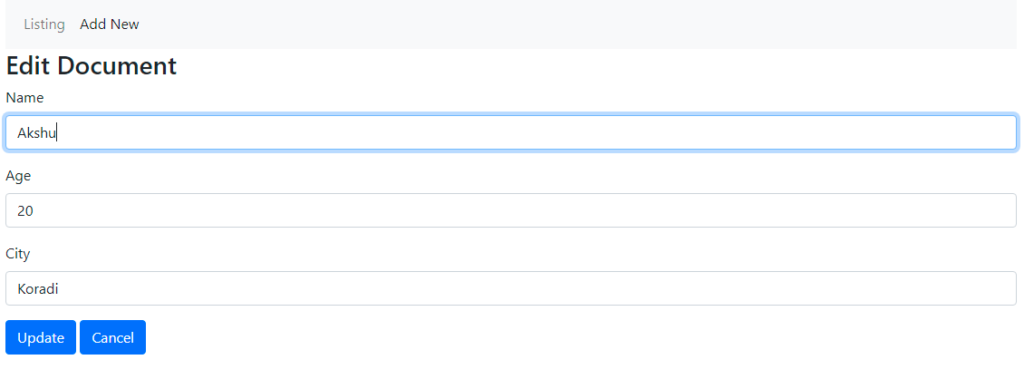Multi Tier Architecture To get the connection string
Atlas > Deployment > Databases > Connect > Connect your application > Driver Node.js > Version 4.1 or laterCRUD Application using Vanilla JS | HTML5 | CSS3 | Bootstrap5
NOTE: DON’T FORGET TO APPEND DATABASE NAME IN CONNECTION STRING URL
users_module.js
//Step 1: Database connection using connection string
const mongoose = require("mongoose");
//mongodb://127.0.0.1:27017/dbname
//const conn_str = "mongodb://localhost:27017/tcet";
const conn_str = "mongodb+srv://user:passwd @cluster0.gp5lcta.mongodb.net/<DBNAME> ?retryWrites=true&w=majority"
mongoose.connect(conn_str, { useNewUrlParser: true, useUnifiedTopology: true })
.then(() => console.log("Connected successfully..."))
.catch( (error) => console.log(error) );
//Step 2: Create Schema (similar to Java Class)
const userSchema = new mongoose.Schema({
name: String,
age: Number,
city: String
})
//Step 3: Create collection Object (model)
// MAPPING
const userObject = new mongoose.model("users", userSchema);
exports.User = userObject;
Test Database Connection
index.js
const express = require("express");
const port = 8080;
const user_model = require("./users_module");
const User = user_model.User;
const app = express();
app.use(express.json());
var cors = require('cors');
app.use(cors());
app.get("/", (req, res) => {
res.send("Hello Friends..");
});
app.get("/user", async (req, res) => {
let data = await User.find().sort({_id:-1});
res.send(data);
});
app.get("/user/:id", async (req, res) => {
console.log(req.params.id);
let data = await User.find({"_id": req.params.id});
res.send(data[0]);
});
app.post("/user", async (req, res) => {
console.log(req.body)
let u = await User(req.body);
let result = u.save();
res.send(req.body);
});
app.put("/user", async (req, res) => {
console.log(req.body);
//User.updateOne({where}, {set});
let u_data = await User.updateOne({"_id": req.body._id}, {
"$set": {
"name" : req.body.name,
"age" : req.body.age,
"city" : req.body.city
}
});
res.send(u_data);
});
app.delete("/user", async(req, res) => {
let d_data = await User.deleteOne({"_id": req.body._id});
res.send(d_data);
});
app.listen(process.env.PORT || port, () => {
console.log(`Listening on port ${port}`);
});Run index.js file (node .) and Test in Postman
GET Method
POST Method
PUT Method
DELETE Method
Create Frontend to access all web services from Web Browser
script.js
//const api_url = "<heroku_app_url> "
const api_url = "http://localhost:8080/user"
function loadData(records = []) {
var table_data = "";
for(let i=0; i<records.length; i++) {
table_data += `<tr>`;
table_data += `<td>${records[i].name}</td>`;
table_data += `<td>${records[i].age}</td>`;
table_data += `<td>${records[i].city}</td>`;
table_data += `<td>`;
table_data += `<a href="edit.html?id=${records[i]._id}"><button class="btn btn-primary">Edit</button></a>`;
table_data += ' ';
table_data += `<button class="btn btn-danger" onclick=deleteData('${records[i]._id}')>Delete</button>`;
table_data += `</td>`;
table_data += `</tr>`;
}
//console.log(table_data);
document.getElementById("tbody").innerHTML = table_data;
}
function getData() {
fetch(api_url)
.then((response) => response.json())
.then((data) => {
console.table(data);
loadData(data);
});
}
function getDataById(id) {
fetch(`${api_url}/${id}`)
.then((response) => response.json())
.then((data) => {
console.log(data);
document.getElementById("id").value = data._id;
document.getElementById("name").value = data.name;
document.getElementById("age").value = data.age;
document.getElementById("city").value = data.city;
})
}
function postData() {
var name = document.getElementById("name").value;
var age = document.getElementById("age").value;
var city = document.getElementById("city").value;
data = {name: name, age: age, city: city};
fetch(api_url, {
method: "POST",
headers: {
'Accept': 'application/json',
'Content-Type': 'application/json'
},
body: JSON.stringify(data)
})
.then((response) => response.json())
.then((data) => {
console.log(data);
window.location.href = "index.html";
})
}
function putData() {
var _id = document.getElementById("id").value;
var name = document.getElementById("name").value;
var age = document.getElementById("age").value;
var city = document.getElementById("city").value;
data = {_id: _id, name: name, age: age, city: city};
fetch(api_url, {
method: "PUT",
headers: {
'Accept': 'application/json',
'Content-Type': 'application/json'
},
body: JSON.stringify(data)
})
.then((response) => response.json())
.then((data) => {
console.table(data);
window.location.href = "index.html";
})
}
function deleteData(id) {
user_input = confirm("Are you sure you want to delete this record?");
if(user_input) {
fetch(api_url, {
method: "DELETE",
headers: {
'Accept': 'application/json',
'Content-Type': 'application/json'
},
body: JSON.stringify({"_id": id})
})
.then((response) => response.json())
.then((data) => {
console.log(data);
window.location.reload();
})
}
}index.html
<!DOCTYPE html>
<html>
<head>
<title>CIA Institute - MongoDB Project</title>
<link href="https://cdn.jsdelivr.net/npm/bootstrap@5.0.2/dist/css/bootstrap.min.css" rel="stylesheet" crossorigin="anonymous">
<script src="https://cdn.jsdelivr.net/npm/bootstrap@5.0.2/dist/js/bootstrap.bundle.min.js"crossorigin="anonymous"></script>
</head>
<body class="d-flex flex-column h-100 container">
<header>
<nav class="navbar navbar-expand-lg navbar-expand-sm navbar-light bg-light">
<div class="container-fluid">
<div class="collapse navbar-collapse" id="navbarNavAltMarkup">
<div class="navbar-nav">
<a class="nav-link active" aria-current="page" href="#">Listing</a>
<a class="nav-link" href="add.html">Add New</a>
</div>
</div>
</div>
</nav>
</header>
<table class="table table-striped table-hover text-center">
<thead>
<th>Name</th>
<th>Age</th>
<th>City</th>
<th>Action</th>
</thead>
<tbody id="tbody">
</tbody>
<tfoot>
</tfoot>
</table>
<footer class="footer mt-auto py-3 bg-light">
<div class="container text-center">
<span class="text-muted"> © CIA Institute 2022</span>
</div>
</footer>
</body>
<script src="script.js"></script>
<script>
getData();
</script>
</html>Test in Browser
add.html
<html>
<head>
<title>CIA Institute - MongoDB Project</title>
<link href="https://cdn.jsdelivr.net/npm/bootstrap@5.0.2/dist/css/bootstrap.min.css" rel="stylesheet" crossorigin="anonymous">
<script src="https://cdn.jsdelivr.net/npm/bootstrap@5.0.2/dist/js/bootstrap.bundle.min.js"crossorigin="anonymous"></script>
</head>
<body class="d-flex flex-column h-100 container">
<header>
<nav class="navbar navbar-expand-lg navbar-expand-sm navbar-light bg-light">
<div class="container-fluid">
<div class="collapse navbar-collapse" id="navbarNavAltMarkup">
<div class="navbar-nav">
<a class="nav-link" href="index.html">Listing</a>
<a class="nav-link active" aria-current="page" href="add.html">Add New</a>
</div>
</div>
</div>
</nav>
</header>
<h3>Add Document</h3>
<form onsubmit="return false;">
<div class="mb-3">
<label for="name" class="form-label">Name</label>
<input type="text" class="form-control" id="name" autofocus>
</div>
<div class="mb-3">
<label for="exampleInputPassword1" class="form-label">Age</label>
<input type="text" class="form-control" id="age">
</div>
<div class="mb-3">
<label for="city" class="form-label">City</label>
<input type="text" class="form-control" id="city">
</div>
<button class="btn btn-primary" onclick="return postData()">Submit</button>
<a href="index.html" class="btn btn-primary">Cancel</a>
</form>
<footer class="footer mt-auto py-3 bg-light">
<div class="container text-center">
<span class="text-muted"> © CIA Institute 2022</span>
</div>
</footer>
</body>
<script src="script.js"></script>
<script>
</script>
</html>edit.html
<html>
<head>
<title>CIA Institute - MongoDB Project</title>
<link href="https://cdn.jsdelivr.net/npm/bootstrap@5.0.2/dist/css/bootstrap.min.css" rel="stylesheet" crossorigin="anonymous">
<script src="https://cdn.jsdelivr.net/npm/bootstrap@5.0.2/dist/js/bootstrap.bundle.min.js"crossorigin="anonymous"></script>
</head>
<body class="d-flex flex-column h-100 container">
<header>
<nav class="navbar navbar-expand-lg navbar-expand-sm navbar-light bg-light">
<div class="container-fluid">
<div class="collapse navbar-collapse" id="navbarNavAltMarkup">
<div class="navbar-nav">
<a class="nav-link" href="index.html">Listing</a>
<a class="nav-link active" aria-current="page" href="add.html">Add New</a>
</div>
</div>
</div>
</nav>
</header>
<h3>Edit Document</h3>
<form onsubmit="return false;">
<input type="hidden" class="form-control" id="id">
<div class="mb-3">
<label for="name" class="form-label">Name</label>
<input type="text" class="form-control" id="name" autofocus>
</div>
<div class="mb-3">
<label for="exampleInputPassword1" class="form-label">Age</label>
<input type="text" class="form-control" id="age">
</div>
<div class="mb-3">
<label for="city" class="form-label">City</label>
<input type="text" class="form-control" id="city">
</div>
<button class="btn btn-primary" onclick="return putData()">Update</button>
<a href="index.html" class="btn btn-primary">Cancel</a>
</form>
<footer class="footer mt-auto py-3 bg-light">
<div class="container text-center">
<span class="text-muted"> © CIA Institute 2022</span>
</div>
</footer>
</body>
<script src="script.js"></script>
<script>
const urlParams = new URLSearchParams(window.location.search);
const id = urlParams.get('id');
getDataById(id);
</script>
</html>Screenshots listing delete add edit Reference Link: https://gitlab.com/tcet/mongodb-july-21.git
Create REST Api using Node.js | Express | Mongoose
index.js
const port = 8080;
const mongoose = require("mongoose");
//const conn_str ="C"
const conn_str = "mongodb://<user>:<passwd>@cluster0-shard-00-00.dslyw.mongodb.net:27017,cluster0-shard-00-01.dslyw.mongodb.net:27017,cluster0-shard-00-02.dslyw.mongodb.net:27017/<databasename>?ssl=true&replicaSet=atlas-3xk2hf-shard-0&authSource=admin&retryWrites=true&w=majority";
mongoose.connect(conn_str, { useNewUrlParser: true , useUnifiedTopology: true})
.then( () => console.log("Connected successfully...") )
.catch( (err) => console.log(err) );
const userSchema = new mongoose.Schema({
name: String,
age: Number,
city: String
});
const user = new mongoose.model("users", userSchema);
/** Express Mongoose Integration **/
const express = require("express");
var cors = require('cors');
const app = express();
//add middlewares
app.use(express.json());
app.use(cors());
app.route("/user")
.get(async (req, res) => {
let data = await user.find();
res.send(data);
})
.post(async (req, res) => {
req_data = req.query;
let obj = new user(req.query)
let result = await obj.save();
res.send(result);
})
.put(async (req, res) => {
console.log(req.body);
//model.updateOne({where}, {set});
let u_data = await user.updateOne({"_id": req.body._id}, {
"$set": {
"name" : req.body.name,
"age" : req.body.age,
"city" : req.body.city
}
});
res.send(u_data);
})
.delete(async (req, res) => {
let d_data = await User.deleteOne({"_id": req.body._id});
res.send(d_data);
})
app.listen(process.env.PORT || port, () => {
console.log("listening 8080...");
});Call REST Api using Vanilla JS
index.html
<script>
function getDataById(id) {
fetch(`http://localhost:8080/user/${id}`)
.then((response) => response.json())
.then((data) => { console.table(data); })
}
function getData() {
fetch("http://localhost:8080/user")
.then((response) => response.json())
.then((data) => { console.table(data); })
}
function postData(data) {
fetch("http://localhost:8080/user", {
method: "POST",
headers: {
'Accept': 'application/json',
'Content-Type': 'application/json'
},
body: JSON.stringify(data)
})
.then((response) => response.json())
.then((data) => { console.table(data); })
}
function putData(data) {
fetch("http://localhost:8080/user", {
method: "PUT",
headers: {
'Accept': 'application/json',
'Content-Type': 'application/json'
},
body: JSON.stringify(data)
})
.then((response) => response.json())
.then((data) => { console.table(data); })
}
function deleteData(id) {
fetch("http://localhost:8080/user", {
method: "DELETE",
headers: {
'Accept': 'application/json',
'Content-Type': 'application/json'
},
body: JSON.stringify({"_id": id})
})
.then((response) => response.json())
.then((data) => { console.table(data); })
}
getDataById();
getData();
postData({"name": "Akshu", "age": 20, "city": "Koradi"});
putData({"_id" : "61082ae9cd4b7a0ccc39d377", "name": "chaitu"});
deleteData("61082b4ecd4b7a0ccc39d37a");
</script>