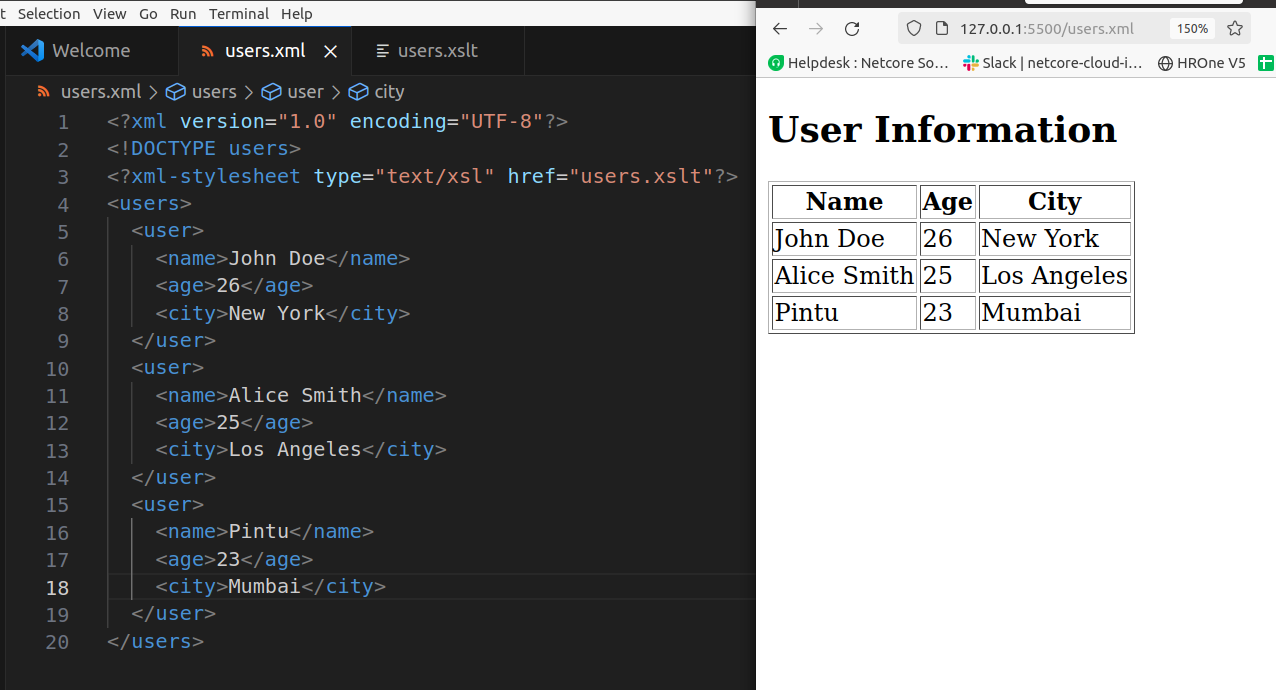Day 1: Introduction to C Programming
- Session 1 (3 hours): Introduction to C Programming.
- Explanation: Learn about the basics of C programming, the structure of a C program, and how to use the
printf function to display output. - Syntax Example:
#include <stdio.h>
int main() {
printf("Hello, World!\n");
return 0;
}
Assignment 1: Write a program that displays “Hello, World!” on the screen.
Output:
Hello, World!
Assignment 2: Create a program that calculates the area of a rectangle using user-provided width and height.
#include <stdio.h>
int main() {
float width, height, area;
printf("Enter width: ");
scanf("%f", &width);
printf("Enter height: ");
scanf("%f", &height);
area = width * height;
printf("Area: %.2f\n", area);
return 0;
}
Output (example):
Enter width: 4.5
Enter height: 7.2
Area: 32.40
- Session 2 (3 hours): Data types, variables, and basic input/output.
- Explanation: Learn about different data types, how to declare variables, and use the
scanf function to read user input. Perform basic arithmetic calculations. - Syntax Example:
#include <stdio.h>
int main() {
int num1, num2, sum;
printf("Enter two numbers: ");
scanf("%d %d", &num1, &num2);
sum = num1 + num2;
printf("Sum: %d\n", sum);
return 0;
}
- Assignment 1: Write a program that takes user input for two numbers, adds them, and displays the result. Output (example):
Enter two numbers: 3 5
Sum: 8
Assignment 2: Develop a program that converts temperature from Fahrenheit to Celsius.
“`c
#include
int main() {
float fahrenheit, celsius;
printf("Enter temperature in Fahrenheit: ");
scanf("%f", &fahrenheit);
celsius = (fahrenheit - 32) * 5 / 9;
printf("Temperature in Celsius: %.2f\n", celsius);
return 0;
}
Output (example):
Enter temperature in Fahrenheit: 68
Temperature in Celsius: 20.00
Day 2: Control Flow and Functions
- Session 1 (3 hours): Conditional statements (if, else if, else), logical operators.
- Explanation: Learn about conditional statements to make decisions in your program based on conditions. Use logical operators to combine conditions.
- Syntax Example:
#include <stdio.h>
int main() {
int num;
printf("Enter a number: ");
scanf("%d", &num);
if (num > 0) {
printf("Positive\n");
} else if (num < 0) {
printf("Negative\n");
} else {
printf("Zero\n");
}
return 0;
}
- Assignment 1: Write a program that checks if a given number is positive, negative, or zero.
Output (example):
Enter a number: -7
Negative
- Assignment 2: Create a program that determines the largest of three user-provided numbers.
```c
#include <stdio.h>
int main() {
int num1, num2, num3, largest;
printf("Enter three numbers: ");
scanf("%d %d %d", &num1, &num2, &num3);
if (num1 >= num2 && num1 >= num3) {
largest = num1;
} else if (num2 >= num1 && num2 >= num3) {
largest = num2;
} else {
largest = num3;
}
printf("Largest: %d\n", largest);
return 0;
}
```
Output (example):
Enter three numbers: 15 9 12
Largest: 15
- Session 2 (3 hours): Loops (while, for) and switch statements.
- Explanation: Learn how to create loops for repetitive tasks using
while and for. Use the switch statement for multiple choices. - Syntax Example:
#include <stdio.h>
int main() {
int num, i;
printf("Enter a number: ");
scanf("%d", &num);
for (i = 1; i <= 10; i++) {
printf("%d * %d = %d\n", num, i, num * i);
}
return 0;
}
- Assignment 1: Implement a program that prints a multiplication table for a given number. Output (example):
Enter a number: 7
7 * 1 = 7
7 * 2 = 14
...
7 * 10 = 70
Assignment 2: Write a program that calculates the sum of all even numbers between 1 and a user-provided limit using a loop.
#include <stdio.h>
int main() {
int limit, sum = 0, i;
printf("Enter a limit: ");
scanf("%d", &limit);
for (i = 2; i <= limit; i += 2) {
sum += i;
}
printf("Sum of even numbers: %d\n", sum);
return 0;
}
Output (example):
Enter a limit: 10
Sum of even numbers: 30
Day 3: Arrays and Strings
- Session 1 (3 hours): Introduction to arrays, declaring and initializing arrays.
- Explanation: Learn about arrays, how to declare them, and access their elements. Understand the concept of indexing and looping through arrays.
- Syntax Example:
#include <stdio.h>
int main() {
int numbers[5] = {10, 20, 30, 40, 50};
printf("Third element: %d\n", numbers[2]);
return 0;
}
- Assignment 1: Write a program to find the sum of all elements in an array. Output (example):
Sum of array elements: 150
- Assignment 2: Develop a program that finds the smallest element in an array of integers.
#include <stdio.h>
int main() {
int array[5] = {25, 10, 15, 20, 5};
int smallest = array[0], i;
for (i = 1; i < 5; i++) {
if (array[i] < smallest) {
smallest = array[i];
}
}
printf("Smallest element: %d\n", smallest);
return 0;
}
Output (example):
Smallest element: 5
- Session 2 (3 hours): Introduction to strings, string functions (strlen, strcpy, etc.).
- Explanation: Learn about strings in C, which are arrays of characters. Explore various string functions for manipulation.
- Syntax Example:
#include <stdio.h>
int main() {
char name[20] = "John";
printf("Hello, %s!\n", name);
return 0;
}
- Assignment 1: Create a program that checks if a given string is a palindrome. Output (example):
Enter a string: radar
Palindrome
Assignment 2: Write a program that counts the number of vowels in a user-provided string.
#include <stdio.h>
#include <string.h>
int main() {
char str[100];
int i, vowels = 0;
printf("Enter a string: ");
scanf("%s", str);
for (i = 0; i < strlen(str); i++) {
char ch = tolower(str[i]);
if (ch == 'a' || ch == 'e' || ch == 'i' || ch == 'o' || ch == 'u') {
vowels++;
}
}
printf("Number of vowels: %d\n", vowels);
return 0;
}
Output (example):
Enter a string: education
Number of vowels: 5
Day 4: Pointers and Memory Management
- Session 1 (3 hours): Pointers, pointer arithmetic, and references.
- Explanation: Learn about pointers, memory addresses, and how to use pointers to manipulate variables and arrays.
- Syntax Example:
#include <stdio.h>
int main() {
int num = 5;
int *ptr = #
printf("Value of num: %d\n", num);
printf("Value at ptr: %d\n", *ptr);
return 0;
}
- Assignment 1: Write a program that swaps the values of two variables using pointers. Output (example):
Before swapping: num1 = 5, num2 = 10
After swapping: num1 = 10, num2 = 5
- Assignment 2: Develop a program that uses pointers to reverse an array of integers. Output (example):
Original array: 5 10 15 20 25
Reversed array: 25 20 15 10 5
- Session 2 (3 hours): Dynamic memory allocation (malloc, free) and memory leaks.
- Explanation: Understand dynamic memory allocation using
malloc, and how to free allocated memory using free. Learn to prevent memory leaks. - Syntax Example:
#include <stdio.h>
#include <stdlib.h>
int main() {
int *arr;
int n, i, sum = 0;
printf("Enter the number of elements: ");
scanf("%d", &n);
arr = (int *)malloc(n * sizeof(int));
if (arr == NULL) {
printf("Memory allocation failed.\n");
return 1;
}
for (i = 0; i < n; i++) {
printf("Enter element %d: ", i + 1);
scanf("%d", &arr[i]);
sum += arr[i];
}
printf("Average: %.2f\n", (float)sum / n);
free(arr);
return 0;
}
- Assignment 1: Implement a program that dynamically creates an array, populates it with user input, and calculates the average. Output (example):
Enter the number of elements: 4
Enter element 1: 12
Enter element 2: 15
Enter element 3: 20
Enter element 4: 10
Average: 14.25
Assignment 2: Write a program that removes duplicates from an array using dynamic memory allocation.
#include <stdio.h>
#include <stdlib.h>
int* removeDuplicates(int *arr, int *size) {
int *temp = (int *)malloc(*size * sizeof(int));
if (temp == NULL) {
printf("Memory allocation failed.\n");
exit(1);
}
// ... code to remove duplicates ...
return temp;
}
int main() {
// ... code to input array ...
int *result = removeDuplicates(array, &size);
// ... code to display result ...
free(result);
return 0;
}
Output (example):
Original array: 5 10 15 10 20 25 15 30
Array after removing duplicates: 5 10 15 20 25 30
Day 5: Functions, Structures, and File I/O
- Session 1 (3 hours): Functions, function prototypes, and header files.
- Explanation: Learn about functions, how to declare and define them. Understand the concept of recursion for solving problems.
- Syntax Example:
#include <stdio.h>
int factorial(int n) {
if (n == 0 || n == 1) {
return 1;
}
return n * factorial(n - 1);
}
int main() {
int num;
printf("Enter a positive integer: ");
scanf("%d", &num);
printf("Factorial of %d is %d\n", num, factorial(num));
return 0;
}
- Assignment 1: Write a program that calculates the factorial of a given number using a recursive function. Output (example):
Enter a positive integer: 5
Factorial of 5 is 120
Assignment 2: Create a program that calculates the nth term of the Fibonacci sequence using a recursive function.
#include <stdio.h>
int fibonacci(int n) {
if (n <= 1) {
return n;
}
return fibonacci(n - 1) + fibonacci(n - 2);
}
int main() {
int num;
printf("Enter a positive integer: ");
scanf("%d", &num);
printf("Fibonacci(%d) = %d\n", num, fibonacci(num));
return 0;
}
Output (example):
Enter a positive integer: 7
Fibonacci(7) = 13
- Session 2 (3 hours): Introduction to structures and file I/O.
- Explanation: Learn about structures, how to define them, and how to use them to group related data. Explore file input/output operations.
- Syntax Example:
#include <stdio.h>
struct Student {
char name[50];
int marks[3];
};
int main() {
struct Student student1;
printf("Enter student name: ");
scanf("%s", student1.name);
printf("Enter marks for three subjects: ");
scanf("%d %d %d", &student1.marks[0], &student1.marks[1], &student1.marks[2]);
// ... code to calculate grade ...
return 0;
}
- Assignment 1: Develop a program that reads data from a text file, calculates the sum and average, and writes the results to another file. Output (example):
Sum: 85
Average: 17.00
Assignment 2: Write a program that reads student data from a file, calculates their grades, and outputs the result to another file.
#include <stdio.h>
struct Student {
char name[50];
int marks[3];
};
char calculateGrade(int marks) {
// ... code to calculate grade ...
}
int main() {
FILE *inputFile = fopen("students.txt", "r");
FILE *outputFile = fopen(“grades.txt”, “w”);
struct Student student;
while (fscanf(inputFile, "%s %d %d %d", student.name, &student.marks[0], &student.marks[1], &student.marks[2]) != EOF) {
// ... code to calculate grade ...
fprintf(outputFile, "Student Name: %s\n", student.name);
fprintf(outputFile, "Marks: %d %d %d\n", student.marks[0], student.marks[1], student.marks[2]);
fprintf(outputFile, "Grade: %c\n", calculateGrade(totalMarks));
}
fclose(inputFile);
fclose(outputFile);
return 0;
}
Output (example):
Student Name: John Doe
Marks: 80 85 90
Grade: A
#include <stdio.h>
struct Student {
char name[50];
int marks[3];
};
char calculateGrade(int marks) {
// ... code to calculate grade ...
}
int main() {
FILE *inputFile = fopen("students.txt", "r");
FILE *outputFile = fopen("grades.txt", "w");
struct Student student;
while (fscanf(inputFile, "%s %d %d %d", student.name, &student.marks[0], &student.marks[1], &student.marks[2]) != EOF) {
// ... code to calculate grade ...
fprintf(outputFile, "Student Name: %s\n", student.name);
fprintf(outputFile, "Marks: %d %d %d\n", student.marks[0], student.marks[1], student.marks[2]);
fprintf(outputFile, "Grade: %c\n", calculateGrade(totalMarks));
}
fclose(inputFile);
fclose(outputFile);
return 0;
}
Output (example):
Student Name: John Doe
Marks: 80 85 90
Grade: A