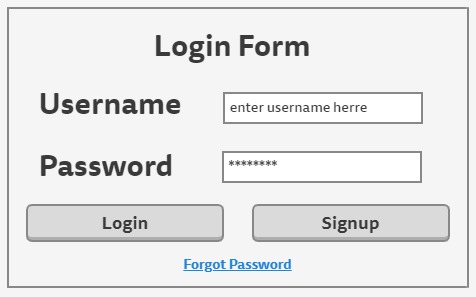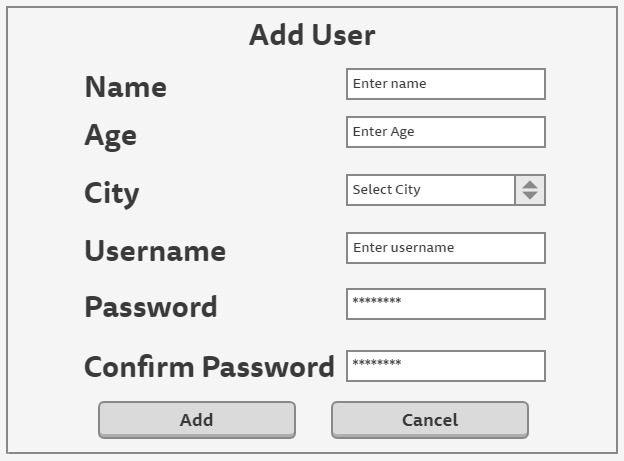User management system
Description:
Create a project for user management.
Roles:
Admin
With correct credentials admin login and see the dashboard.
if credentials are wrong he will stay on login page and get a message of wrong credentials.
On successful login admin can see users list perform all crud operations.
The wireframe for the project UI is as follows:
Plan of Action
- Create database ums
- Create table users
- Insert 10 records in users table
- Create dashboard.php file
- Create database connection in dashboard.php file using PDO and show all records from users table in html table refer wireframe
- Add Edit and Delete link in Action column of table
- Create delete.php file
- Add delete functionality in delete.php file, Once the user get deleted redirect to dashboard.php page
- Create add.php file
- Create form in add.php file and keep action as add_action.php
- Create add_action.php file
- Add insert functionality in add_action.php file. Whatever data will come from html form will be inserted to database table user
- Once the data get inserted in table redirect to dashboard.php file
- Create edit.php file and link to Edit link in dashboard.php listing Ref: wireframe
- Load userdata in edit.php form using select query
- Create edit_action.php file
- Add update functionality in edit_action.php file
- Once the record get updated redirect to dashboard.php page
- Create table admin and add 1 record for admin username and password
- Create login.php file
- Create form in login.php with username and password field and action as login_action.php
- Create login_action.php
- Add login functionality in login_action.php
- Once the user credentials are correct then redirect to dashboard.php. In case credentials are incorrect then redirect to login.php with error message
- Create header.php
- include header.php file in all pages except action files
- Add Login and Logout button in header.php
- Add logout.php hyperlink to Logout button
- Add logout functionality by destryoing session in logout.php file
- Once User get logout then redirect to login.php page
Deliverables:
login / logout using php session management P0
listing and delete user records P1
add/edit form with javascript/jquery validation P2
view user details in popup using ajax P3
Activity Log(Add, Edit, Delete) P4
search, sort and pagination in listing page P5
Technologies to be used:
git and gitlab for version control
HTML5 CSS3 Bootstrap 5 for UI/UX
jquery 3.6 for validation
php 7.4 as backend programming language
mysql 8 database
nginx web server
infinityfree for website hosting
jenkins and git-ftp for CI/CD
Reference link:
linux commands
Php CRUD Application – How to Create Website Using Php – YouTube
Javascript Tutorial in English
Coding standards: Coding Conventions (codeinsightacademy.com)