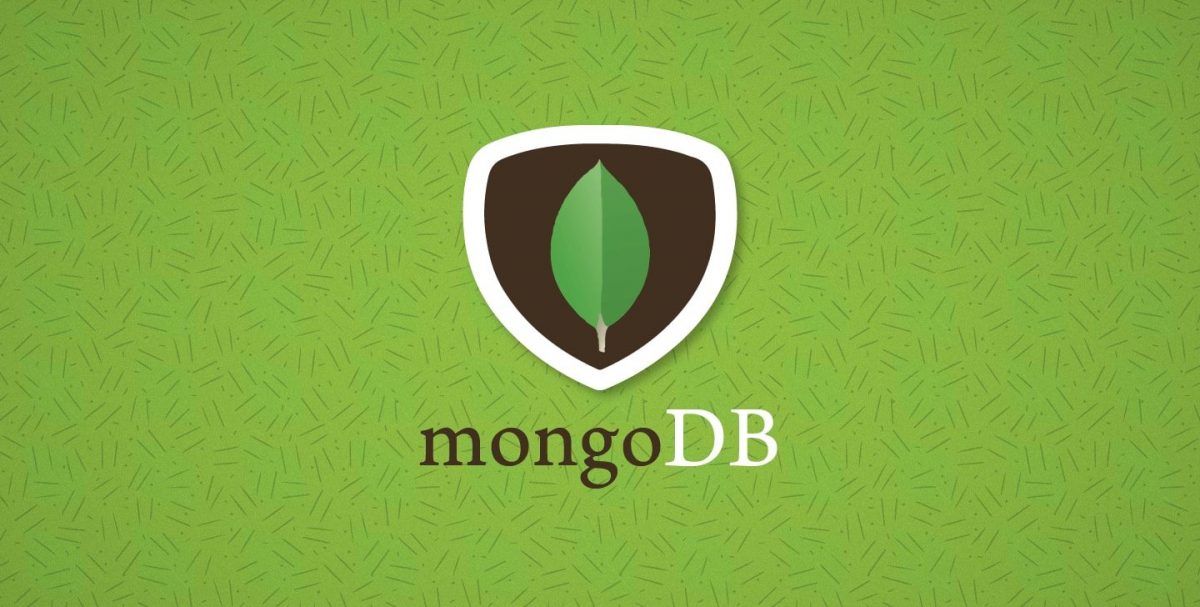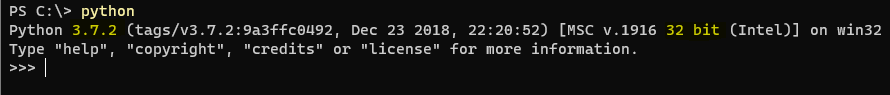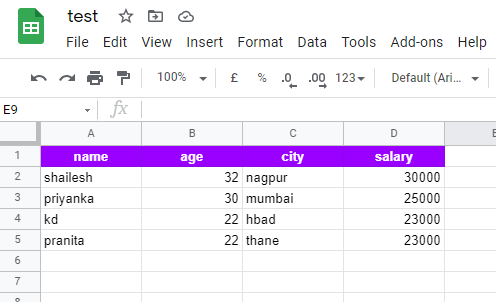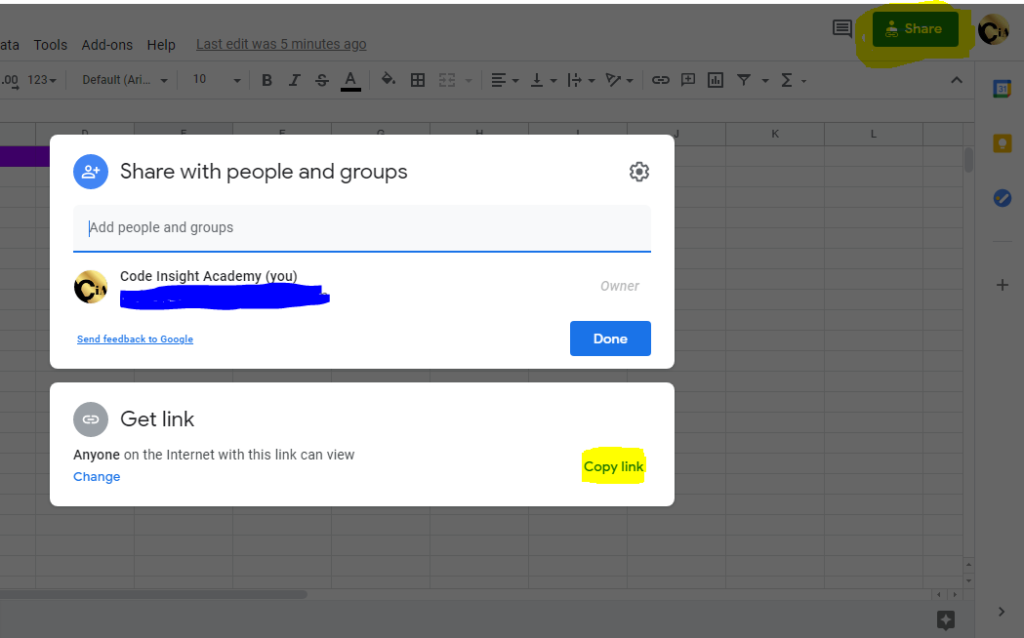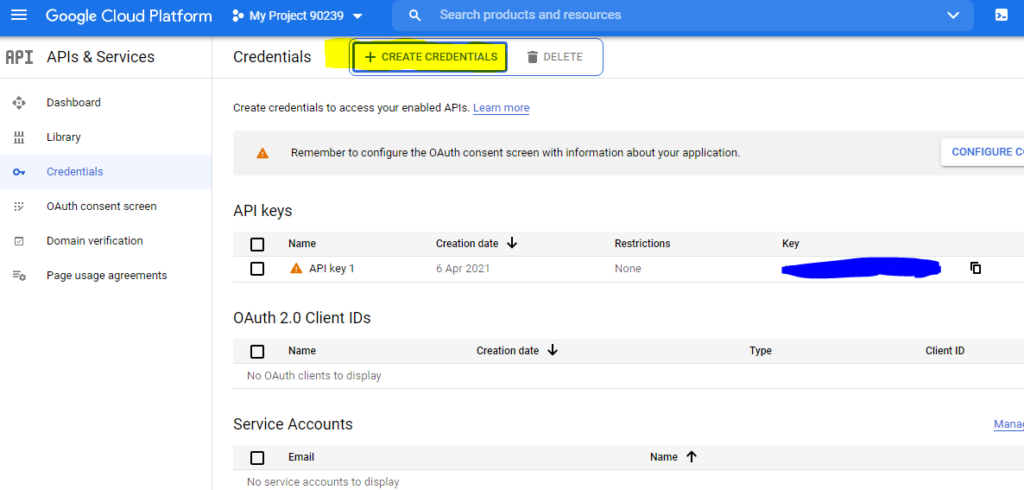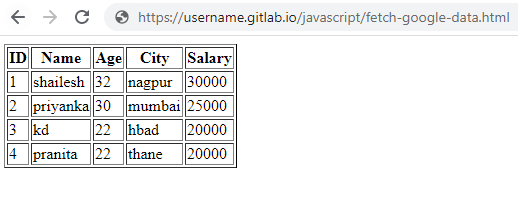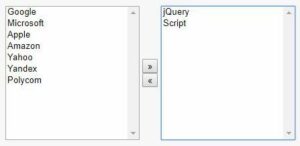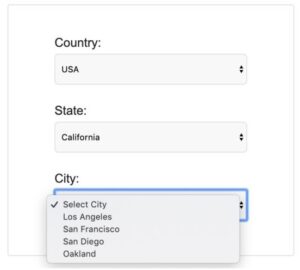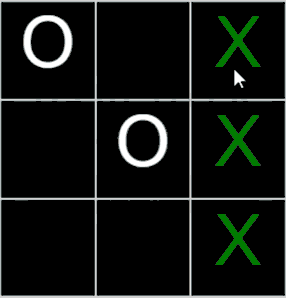NODE CUSTOM MODULE
index.js
var mymath = require("./mymodule")
console.log(mymath.add(5,6));
console.log(mymath.sub(5,6));
console.log(mymath.mul(5,6));
console.log(mymath.div(5,6));
console.log(mymath.mod(5,6));
cobj = new mymath.MyCircle(5);
cobj.area();mymodule.js
exports.add = (x, y) => x + y;
exports.sub = (x, y) => x – y;
exports.mul = (x, y) => x * y;
exports.div = (x, y) => x / y;
exports.mod = (x, y) => x % y;
exports.MyCircle = class {
constructor(r) {
this.radius = r;
console.log("Hello I am My Circle Constructor...");
}
area() {
let area = Math.PI * this.radius * this.radius;
console.log(`Area: ${area.toFixed(2)}`);
}
}NODE http MODULE
index.js
var http = require(“http”)
http.createServer((req, res) => {
// res.writeHead(‘Content-Type’, ‘text/plain’);
// res.writeHead(‘Content-Type’, ‘application/json’);
res.writeHead(200, {‘Content-Type’ : ‘text/html’});
res.write("this is line 1….");
console.log(req.url);
if(req.url == "/") {
res.write("Home req hit</br>")
} else
if(req.url == "/teacher") {
res.write("Teacher req hit</br>")
} else
if(req.url == "/student") {
res.write("Student req hit</br>")
} else
{
res.end("Page Not Found....");
}
res.end("hello world....");
}).listen(8989, () => {
console.log("listening at port 8989…")
});EXPRESS ROUTING
index.js
var express = require("express");
var app = express();
app.get("/", (req, res) => {
res.send("Home Page");
});
app.get("/student", (req, res) => {
data = { result: "Student GET Request" };
res.send(data);
});
app.post("/student", (req, res) => {
data = { result: "Student post Request" };
res.send(data);
});
app.put("/student", (req, res) => {
data = { result: "Student put Request" };
res.send(data);
});
app.delete("/student", (req, res) => {
data = { result: "Student delete Request" };
res.send(data);
});
app
.route("/teacher")
.get((req, res) => {
data = { result: "Teacher get Request" };
res.send(data);
})
.post((req, res) => {
data = { result: "Teacher post Request" };
res.send(data);
})
.put((req, res) => {
data = { result: "Teacher put Request" };
res.send(data);
})
.delete((req, res) => {
data = { result: "Teacher delete Request" };
res.send(data);
});
app.listen(8989, () => {
console.log("Listening at port 8989");
});
RUN COMMAND
#if file is index.js then you can simply run using . instead of filename
node .
node app.js
#install nodemon
npm i nodemon
OR
npm i -g nodemon
nodemon .
nodemon app.js
OR
./node_modules/nodemon/bin/nodemon.js .
./node_modules/nodemon/bin/nodemon.js app.jsEXPRESS MODULAR ROUTING
index.js
var express = require("express");
var app = express();
var home = require("./home");
var student = require("./student");
var teacher = require("./teacher");
app.use("/", home);
app.use("/student", student);
app.use("/teacher", teacher);
app.use(function (req, res, next) {
res.status(404);
res.send("404: File Not Found");
});
app.listen(8989, () => {
console.log("Listening at port 8989");
});
student.js
const express = require("express");
const router = express.Router();
router
.route("/")
.get((req, res) => {
res.send("student listing");
})
.post((req, res) => {
res.send("student post");
})
.put((req, res) => {
res.send("student put");
})
.delete((req, res) => {
res.send("student delete");
});
module.exports = router;
teacher.js
const express = require("express");
const router = express.Router();
router
.route("/")
.get((req, res) => {
res.send("teachers listing");
})
.post((req, res) => {
res.send("teachers post");
})
.put((req, res) => {
res.send("teachers put");
})
.delete((req, res) => {
res.send("teachers delete");
});
module.exports = router;
EXPRESS READ DATA
index.js
const express = require("express");
const app = express();
app.use(express.json());
app
.route("/")
.get((req, res) => {
data = req.query;
res.send(data);
})
.post((req, res) => {
data = req.body;
res.send(data);
})
.put((req, res) => {
data = req.body;
res.send(data);
});
app.listen(8989, () => {
console.log("Listening at port 8989");
});
Assignment: WA Web Service to read number from user and return square and cube of that number. Return data in JSON format.
Database Connection
dbconn.js
const express = require("express");
const mysql = require("mysql2");
const cors = require("cors");
const app = express();
app.use(cors());
app.use(express.json());
const db = mysql.createConnection({
host: "localhost",
user: "root",
password: "your_mysql_password",
database: "todo_app"
});
db.connect();
// GET all todos
app.get("/todos", (req, res) => {
db.query("SELECT * FROM todos", (err, rows) => {
res.json(rows);
});
});
// GET todo by id
app.get("/todos/:id", (req, res) => {
const sql = `SELECT * FROM todos WHERE id=${req.params.id}`;
db.query(sql, (err, rows) => {
res.json(rows[0]);
});
});
// CREATE todo
app.post("/todos", (req, res) => {
const sql = `INSERT INTO todos (title) VALUES ('${req.body.title}')`;
db.query(sql, (err, result) => {
res.json({ id: result.insertId, title: req.body.title, completed: false });
});
});
// UPDATE todo
app.put("/todos/:id", (req, res) => {
const sql = `UPDATE todos SET title='${req.body.title}', completed=${req.body.completed} WHERE id=${req.params.id}`;
db.query(sql, () => {
res.json({ message: "Updated" });
});
});
// DELETE todo
app.delete("/todos/:id", (req, res) => {
const sql = `DELETE FROM todos WHERE id=${req.params.id}`;
db.query(sql, () => {
res.json({ message: "Deleted" });
});
});
app.listen(3000, () => {
console.log("Server running on http://localhost:3000");
});
Fetch Api
<table border=1>
<thead>
<th>Id</th>
<th>Name</th>
<th>Email</th>
<th>Aavatar</th>
</thead>
<tbody id="records">
<tr>
<td>sample </td>
<td>sample</td>
<td>sample</td>
<td>sample</td>
</tr>
</tbody>
</table>
<img id="image" />
<script>
url = "https://reqres.in/api/users?page=1";
fetch(url)
.then(res => res.json())
.then(result => {
console.table(result.data);
console.log(result.data[0]['avatar'])
document.getElementById("image").src = result.data[0]['avatar'];
records = result.data;
output = '';
for(i = 0;i<records.length; i++){
output += `<tr>`
output += `<td>${records[i]['id']} </td>`
output += `<td>${records[i]['first_name']} ${records[i]['last_name']}</td>`
output += `<td>${records[i]['email']}</td>`
output += `<td><img id="image" src="${records[i]['avatar']}" /></td>`
output += `</tr>`
console.log(records[i]['id'])
}
document.getElementById("records").innerHTML = output;
})
</script>Express File Upload
//get directory name
console.log(`Project Path: ${__dirname}`);
const express = require("express");
const fileUpload = require("express-fileupload");
const app = express();
//options / middleware
app.use(fileUpload());
app.post("/file_upload", (req, res) => {
console.log(req.body);
console.log(req.files);
let file_to_upload = req.files.file_to_upload;
//file_to_upload.mv(path,callbackfun);
const upload_path = __dirname + '/uploads/' + file_to_upload.name;
//file_to_upload.mv(upload_path);
file_to_upload.mv(upload_path, (err) => {
if(err) {
res.status(500)
res.send(err);
}
res.status(200)
res.send("File Upload successfully...")
})
});
app.listen(8989, () => {
console.log("Listening at port 8989");
})json webtoken
const express = require("express");
const jwt = require("jsonwebtoken");
const cors = require("cors");
const app = express();
app.use(express.json());
app.use(cors());
// Secret key (keep in env var in production)
const SECRET_KEY = "shhhhh";
// Dummy credentials
const USERNAME = "admin";
const PASSWORD = "@dmin";
// ---------------------------
// 🔐 JWT Auth Middleware
// ---------------------------
function verifyToken(req, res, next) {
const authHeader = req.headers.authorization;
if (!authHeader || !authHeader.startsWith("Bearer ")) {
return res.status(401).json({ message: "No token provided" });
}
const token = authHeader.split(" ")[1];
jwt.verify(token, SECRET_KEY, (err, decoded) => {
if (err) {
return res.status(403).json({ message: "Invalid or expired token" });
}
req.user = decoded; // attach decoded data to request
next();
});
}
// ---------------------------
// 🧩 Routes
// ---------------------------
// Login route - issues token
app.post("/login", (req, res) => {
const { username, password } = req.body;
if (username !== USERNAME || password !== PASSWORD) {
return res.status(401).json({ message: "Invalid credentials" });
}
const token = jwt.sign({ username, role: "manager" }, SECRET_KEY, {
expiresIn: "1h",
});
res.json({ token });
});
// Protected routes
app.get("/dashboard", verifyToken, (req, res) => {
res.json({ message: `Welcome ${req.user.username} to the dashboard` });
});
app.get("/employees", verifyToken, (req, res) => {
res.json({ message: "Employee page data", user: req.user });
});
// ---------------------------
// 🏃 Start Server
// ---------------------------
app.listen(8080, () => {
console.log("✅ Server listening at http://localhost:8080");
});
atlas.js
const conn_str = "mongodb+srv://<username>:<password>@clusterurl_obtained_from_mongodbatlas/<databasename>?retryWrites=true&w=majority";
//please replace username password and database name
const mongoose = require("mongoose");
mongoose.connect(conn_str)
.then(() => console.log("Connected successfully..."))
.catch( (error) => console.log(error) );
const express = require("express");
const app = express();
app.use(express.json());
const empSchema = new mongoose.Schema({});
const emp = new mongoose.model("emps", empSchema);
var cors = require('cors')
app.use(cors())
app.get("/employees", async (req, res) => {
// var data = [{name: "hari", salary: 25000}, {name: "sameer", salary: 23000}]
let data = await emp.find();
res.send(data)
})
app.listen(8989, () => {
console.log("listening 8989...");
});
index.js
<link href="https://cdn.jsdelivr.net/npm/bootstrap@5.3.2/dist/css/bootstrap.min.css" rel="stylesheet" integrity="sha384-T3c6CoIi6uLrA9TneNEoa7RxnatzjcDSCmG1MXxSR1GAsXEV/Dwwykc2MPK8M2HN" crossorigin="anonymous">
<script src="https://cdn.jsdelivr.net/npm/bootstrap@5.3.2/dist/js/bootstrap.bundle.min.js" integrity="sha384-C6RzsynM9kWDrMNeT87bh95OGNyZPhcTNXj1NW7RuBCsyN/o0jlpcV8Qyq46cDfL" crossorigin="anonymous"></script>
<table class="table table-striped">
<thead>
<tr>
<th>Name</th>
<th>City</th>
<th>Phone No.</th>
<th>Salary</th>
<th>Action</th>
</tr>
</thead>
<tbody id="records"></tbody>
</table>
<script>
url = "http://localhost:8989/employees"
fetch(url)
.then(res => res.json())
.then(res => {
console.log(res)
console.table(res)
output = ''
for(let i = 0; i < res.length; i++) {
output += `<tr>
<td>${res[i]['name']}</td>
<td>${res[i]['address']}</td>
<td>${res[i]['contact_number']}</td>
<td>${res[i]['salary']}</td>
<td><button class="btn btn-danger">Delete</button></td>
</tr>`
}
document.getElementById("records").innerHTML = output
})
</script>