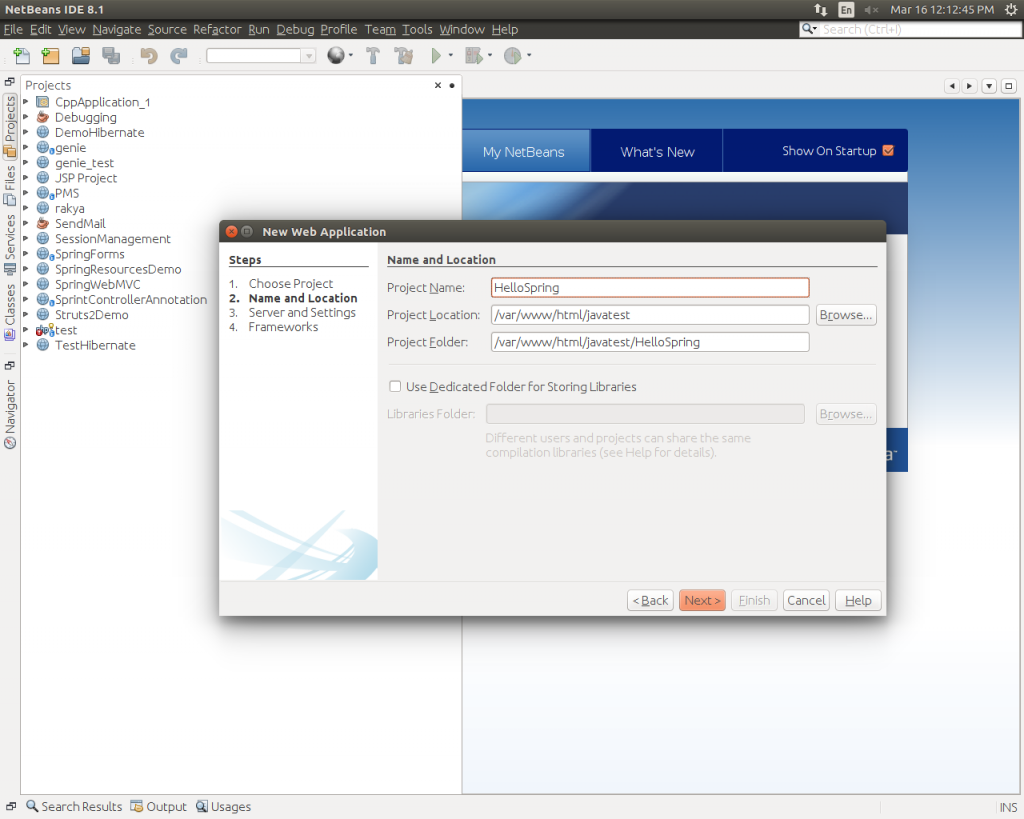Git Clone Link: https://gitlab.com/shaileshsonare/spring_helloworld.git
Step 1. Create new Project
Step 2. Name the Project and select location
Step 3. Select Server and Settings
Step 4. Select Framework to include in Project’s library and include JSTL (Java Server Pages Tag Library)
Step 5. Project Created Successfully
Step 6. Check Welcome file. This file will display on browser if we enter only Project name in url.
e.g. http://localhost:8080/ProjectName/
Step 7. This section will decide which url pattern will be consider as Spring Requests and which url is not a part of Spring Framework.
Here all *.htm (URL ending with .htm from browser) will be consider as Spring request.
Step 8. You can run normal jsp pages also from browser which will not be part of Spring framework.
Step 9. Create new jsp file as
Right Click on WebPages >> New >> Jsp File
Step 10. Run on Browser it will run as old traditional jsp project file.