Create account on InfinityFree : https://app.infinityfree.net/login
Note down account, MySQL and FTP details
Download FileZilla Client : https://filezilla-project.org/download.php?platform=win64
Export database table : SQL Cheat Sheet (codeinsightacademy.com)

Go to control panel/ databases/phpmyadmin
Create database and import database table in phpmyadmin of infinityfree
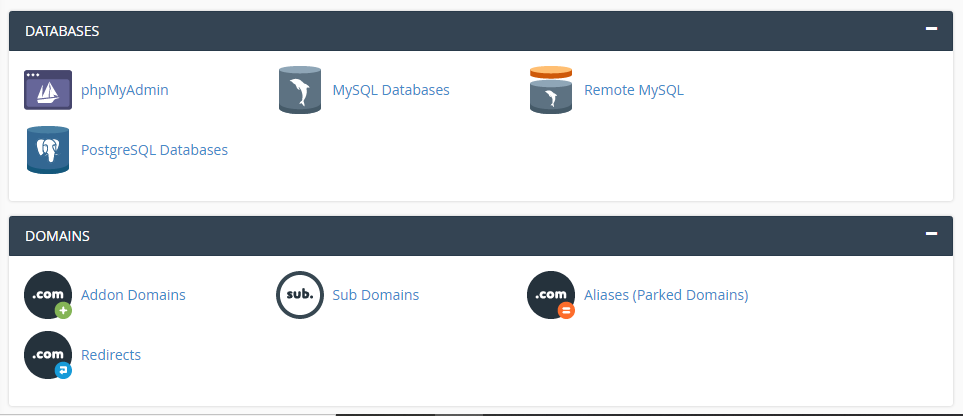
Connect to infinityfree server using FTP credentials via FileZilla Client
Once connection is established upload project folder from local site to /htdocs of remote site
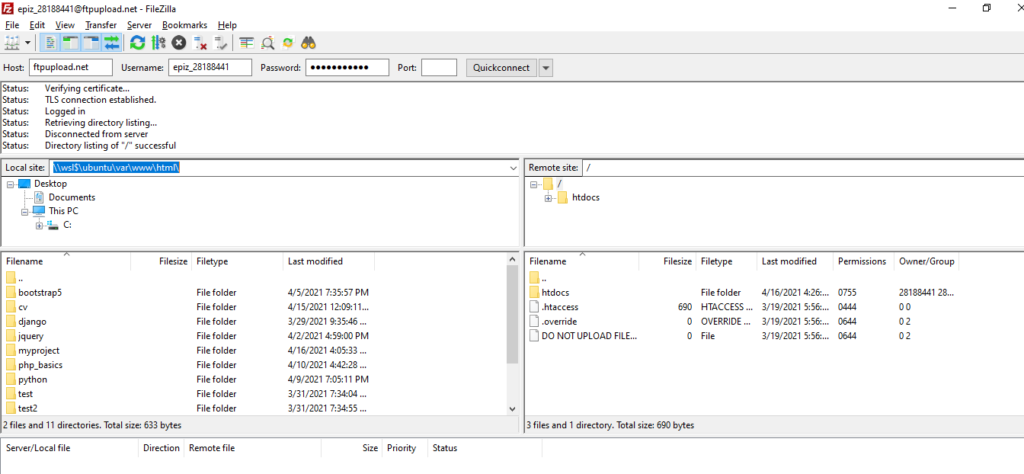
Change the database connection credentials (MYSQL username, password, database_name) in project as per MYSQL credentials of infinityfree.
Your project is hosted. refresh the browser and check.