sudo apt update
sudo apt install default-jdk default-jre
javac
wget -q -O - https://pkg.jenkins.io/debian/jenkins.io.key | sudo apt-key add -
sudo sh -c "echo deb http://pkg.jenkins.io/debian-stable binary/ > /etc/apt/sources.list.d/jenkins.list"
sudo apt update
sudo apt install jenkins
sudo service jenkins start
sudo service jenkins statusOpen Browser and hit following url
http://localhost:8080/To view default initial password
sudo cat /var/lib/jenkins/secrets/initialAdminPasswordInstall recommended Plugins. Make sure Git Plugin is installed
Username: admin
Password: Shift + 5
Full name: AdministratorJenkins URL: http://localhost:8080/
Or
http://youripaddress:8080/
Or
http://yourdomain:8080/
Create New Item (New project for build)
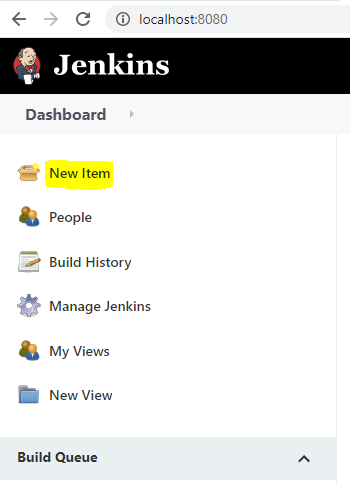
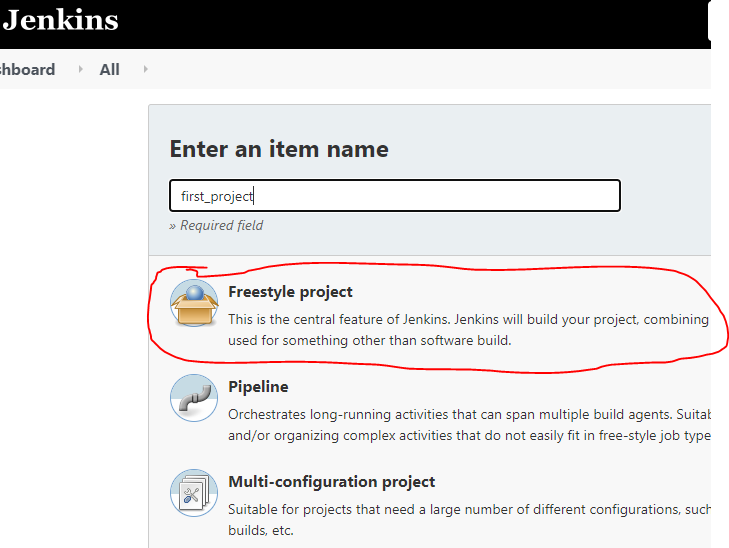

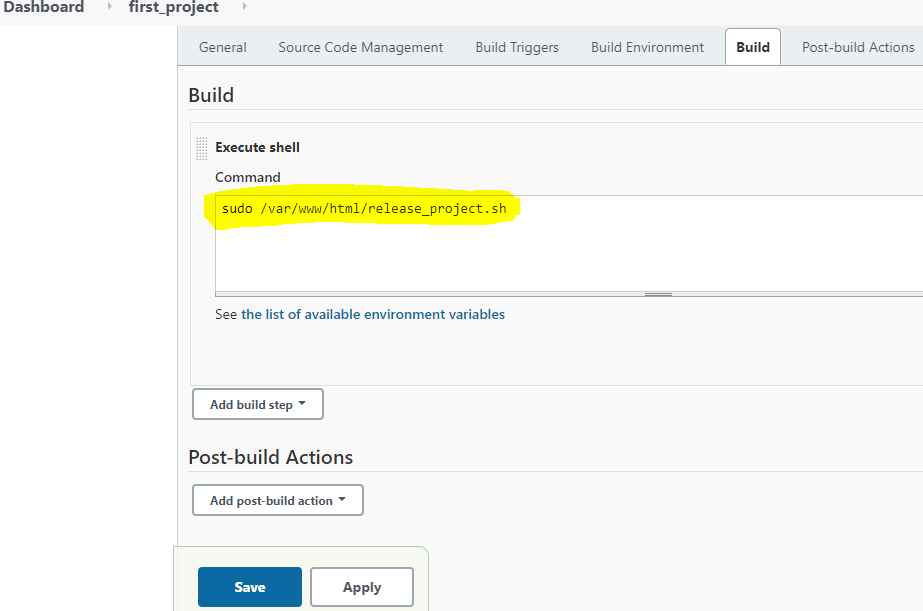
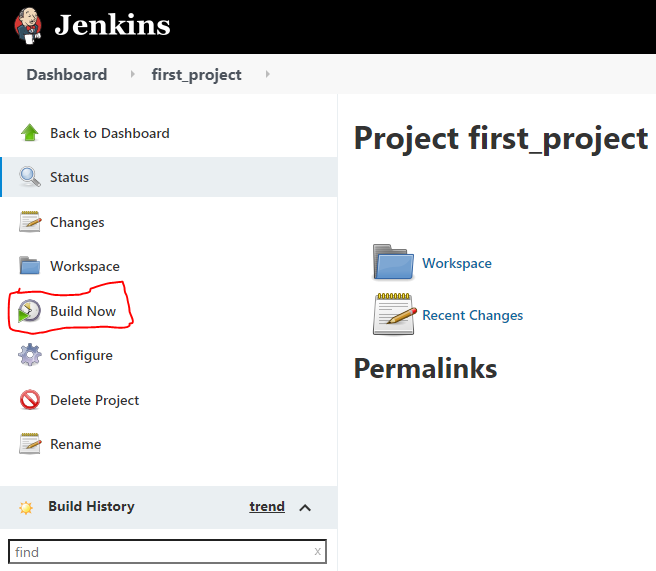
Create release_project.sh file
rsync -av --exclude-from='.releaseignore' <src_dir_path> <dest_dir_path>Add files and directories entries in .releaseignore file to skip rsync
node_modules
.git
private_documentsAfter creating freestyle project if you face any permission issue then try one of the following solutions
sudo su -
vim /etc/sudoersAdd following entry at end of file
#add jenkins as sudoer
jenkins ALL=(ALL) NOPASSWD: ALLOR add user to the group
sudo usermod -a -G sudo jenkins