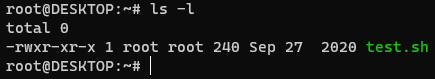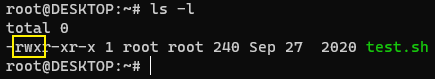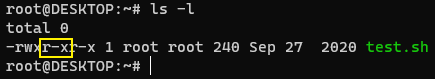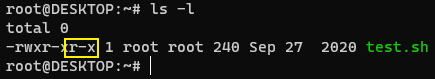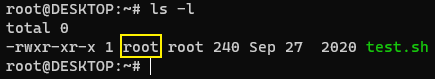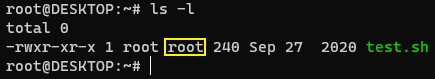User
List all users
cat /etc/passwdList specific user
cat /etc/passwd | grep username
OR
grep username /etc/passwdCreate new user
useradd usernameDelete existing user
userdel usernameSet user password or update password
passwd usernameYou can use shortcut to add new user. Using following command you can create user set password and create home directory for newly added user
adduser username
ls -l /home/usernameRename existing user
usermod --login new-name old-nameGroup
List all groups
cat /etc/groupList specific group
cat /etc/group | grep groupname
cat /etc/group | grep ^groupname
grep groupname /etc/group
grep ^groupname /etc/groupAdd new group
groupadd group-nameDelete existing group
groupdel group-nameList all members of specific group
getent group group-nameAdd new member in specific groups
usermod -a -G group-name1,group-name2,... user-nameCheck in which groups user exist
groups user-nameRemove user from specific group
gpasswd -d user-name group-namePermission
Permission List
- 7 – 111 => read write execute
- 6 – 110 => read write –
- 5 – 101 => read – execute
- 4 – 100 => read – –
- 3 – 011 => – write execute
- 2 – 010 => – write –
- 1 – 001 => – – execute
- 0 – 000 => no permission
How to change permission
chmod -Rf 777 path-to-file-or-directoryHow to give only specific permission
#only executable
chmod -Rf +x path-to-file-or-directory
#only writable
chmod -Rf +w path-to-file-or-directory
#only readable
chmod -Rf +r path-to-file-or-directoryHow to give permission to only specific role
#only owner
chmod -Rf u+x path-to-file-or-directory
#only group
chmod -Rf g+x path-to-file-or-directory
#only others
chmod -Rf o+x path-to-file-or-directory
Ownership
How to change ownership of any file or directory
chown -Rf user:group path-to-file-or-directoryChange attribute read only
chattr +a file.txtchattr: This is a command in Linux used to change file attributes on a file system.+a: This option sets the “append-only” attribute on the specified file. When this attribute is set, the file can only be opened in append mode for writing. Existing data in the file cannot be modified or removed. This attribute is often used to prevent accidental deletion or modification of important files.- to revert use -a option for chattr